Mobile App
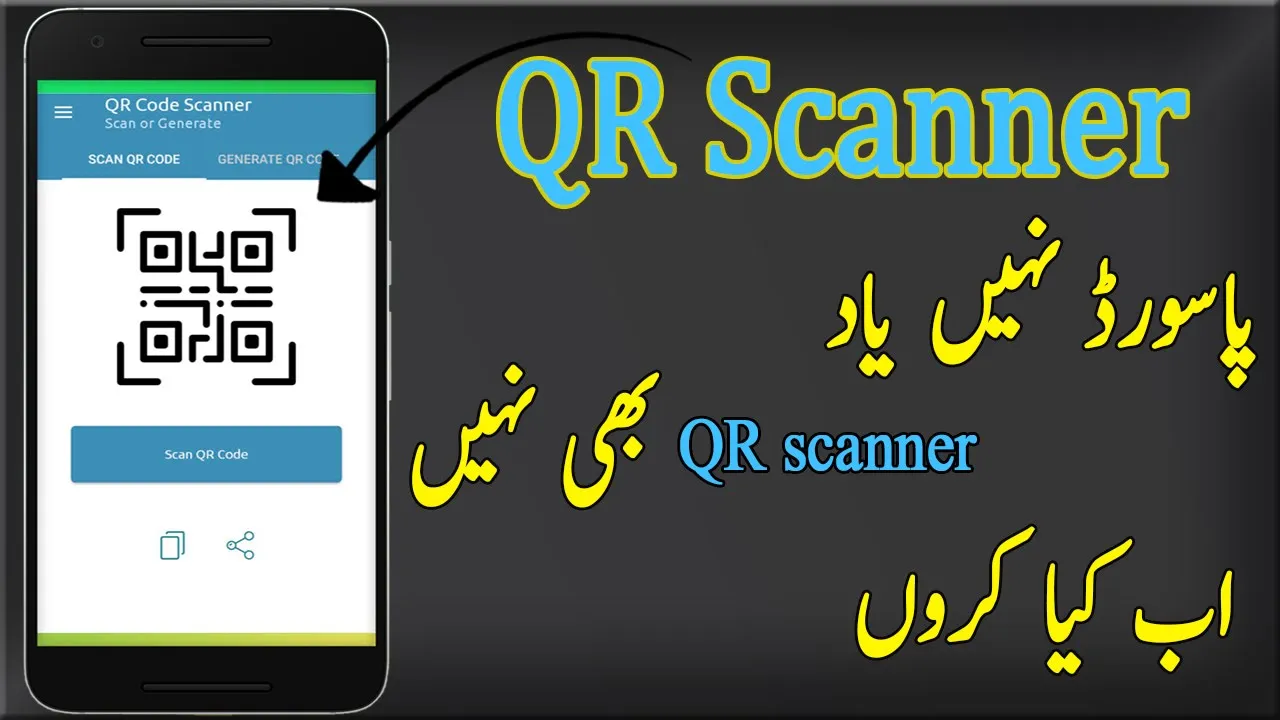
QR Code Scanner App
- By Mamoon Ahmed
- . October 11, 2021
What app do you need? Just open the QR Code app to scan the QR code or bar code or
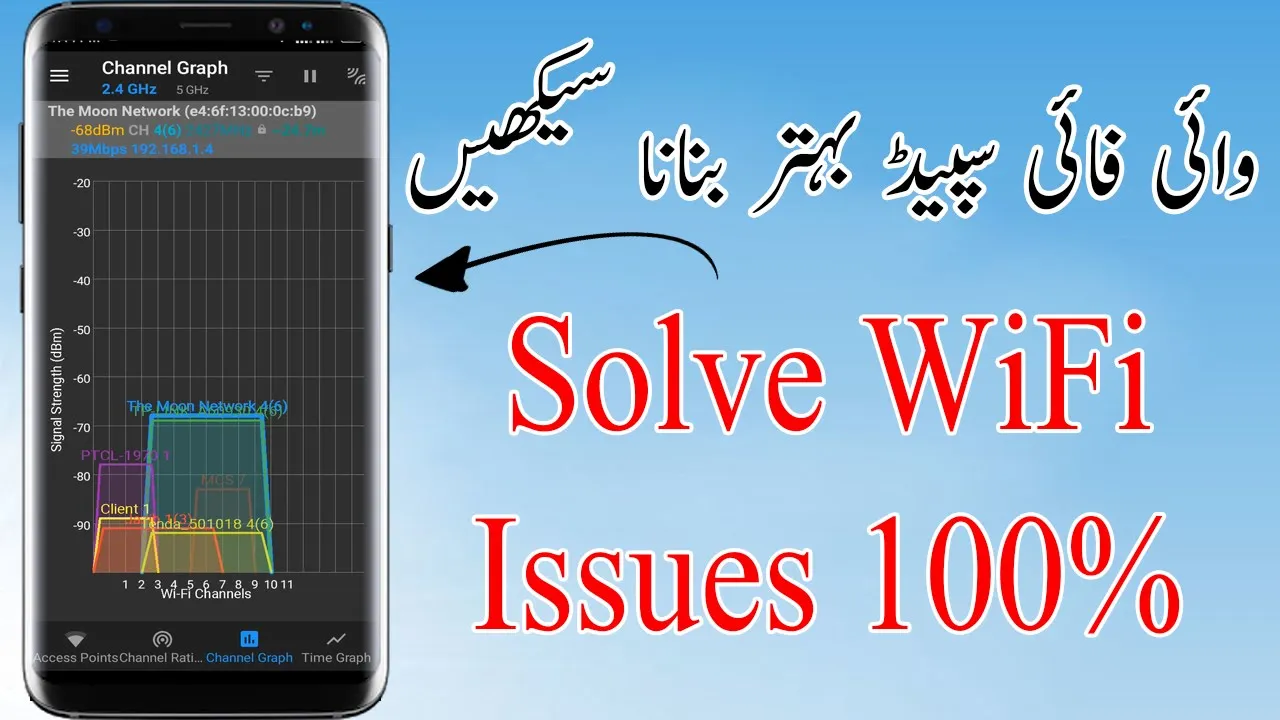
How to Get Full Wifi Speed Using Network Tools App
- By Mamoon Ahmed
- . July 3, 2021
In this article, we will discuss How to get fast internet speed with the help of the Wi-Fi Analyzer App.

Best Network Tools Application For Android
- By Mamoon Ahmed
- . June 29, 2021
In this article, we will discuss the best network tools and applications for Android mobile. I have use many application
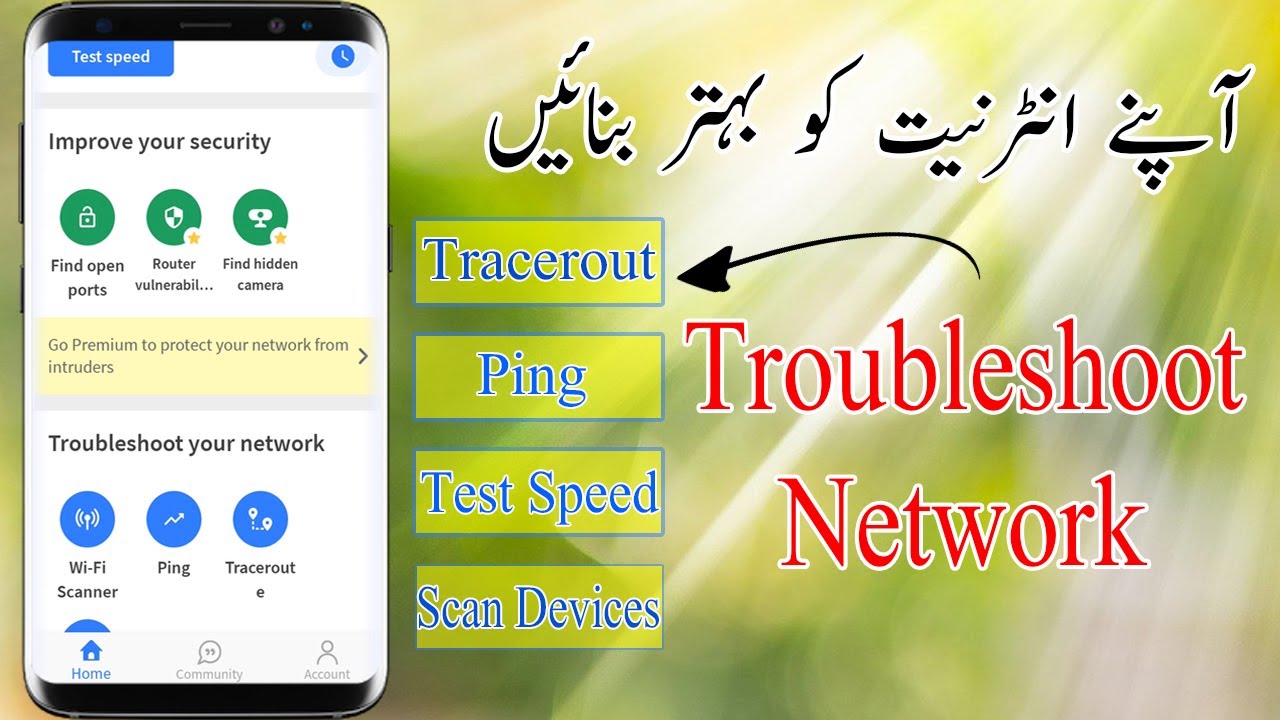
Fing Network Tool Application
- By Mamoon Ahmed
- . June 20, 2021
Hello Friends in this post we will review the Fing Network tool application. In this application, we will find how

