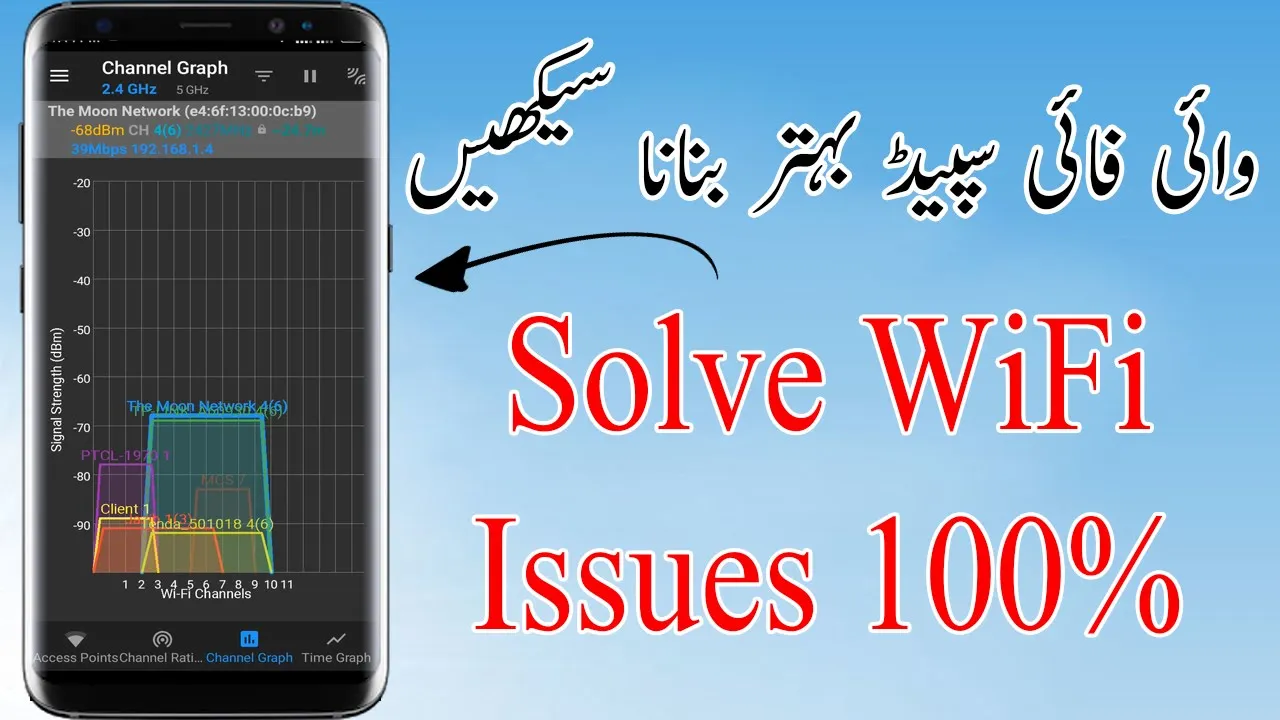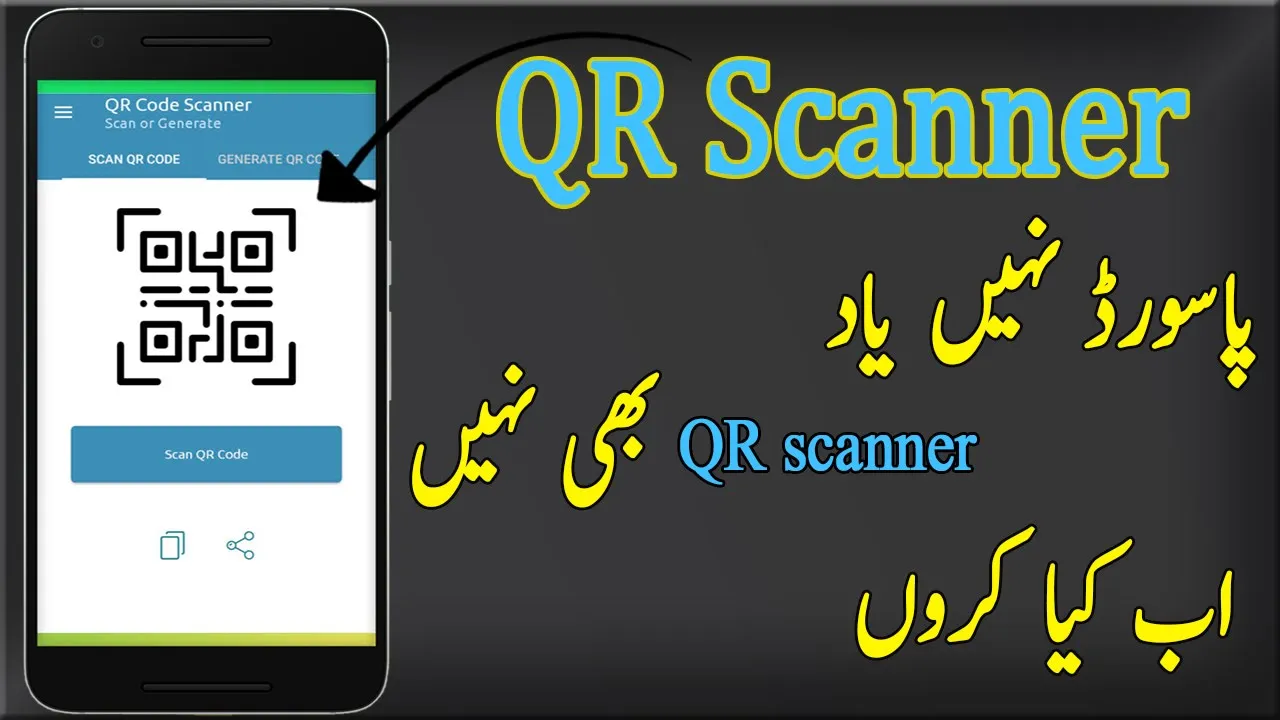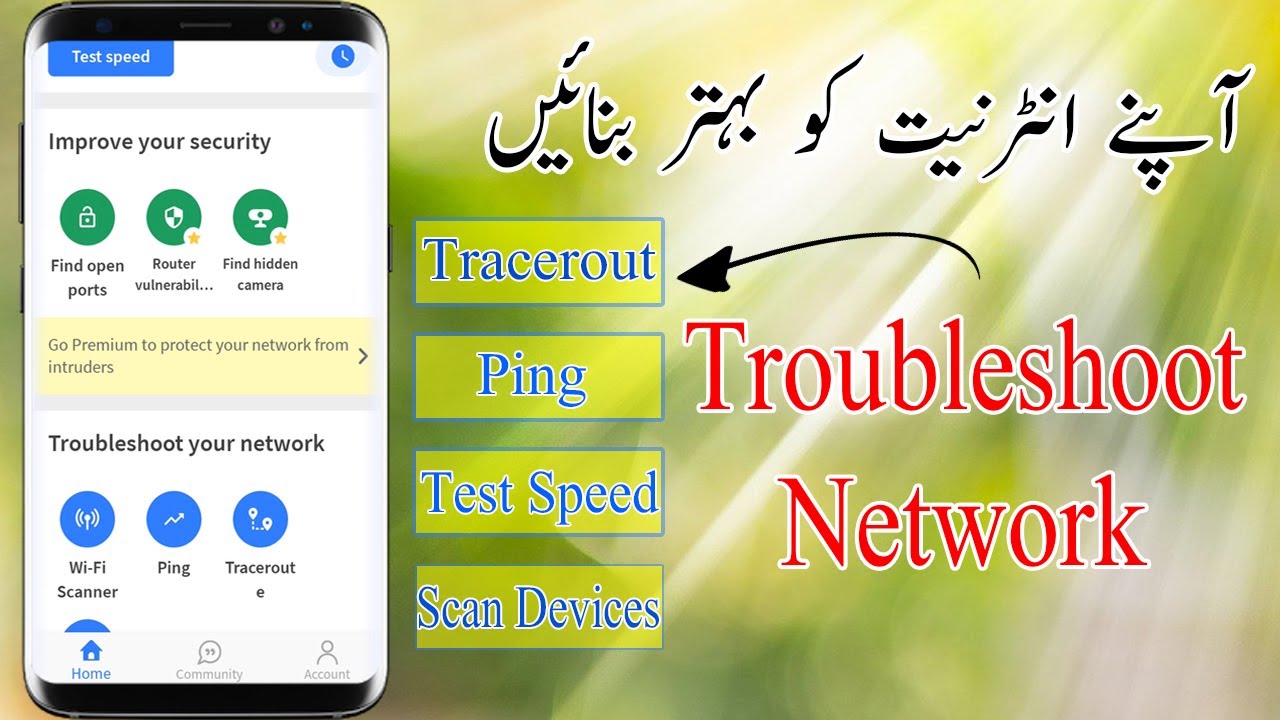How to Get Full Wifi Speed Using Network Tools App
In this article, we will discuss How to get fast internet speed with the help of the Wi-Fi Analyzer App. First of all, we need to download this app with the help of the following download button. After downloading this app we will open it and it will show you a notification tap you will on your location because this app requires location Android 6.0 or above. Then click the setting button and it will reach the reached location option on location by using the on/off button. Go back to the app side it will notify the second tap that has to option ok and cancel please click ok. The app will show you all nearby Wi-Fi names and channel graphs. you will choose the best channel for your Wi-Fi.
How to Choose the Best Channel.
Scan all nearby Wi-Fi this app will show you all WIFI names with channels so you can choose a unique/different channel from all nearby Wi-Fi channels.
How to change the Wi-Fi channel on the Router/Modem
Connect Your Wi-Fi to your Mobile or Router and open the admin panel using the IP address. Open your Device browser and enter the router IP address that is 192.168.10.1 or 192.1698.1.1 or 192.168.0.1 See the router’s back side IP address will also appear on the router’s backside. Click wireless or WLAN setting and click the Advance option then click the channel option will by default Auto select you chose the best channel that the application shows and click the ok or save button. After completing all settings router will reboot if you will not reboot automatically then reboot it manually. Your Wi-Fi Channel was successfully changed. So use your WIFI and enjoy with full WIFI speed.
This Application has other features example this app shows the WIFI Mac address and also gives the router IP address, Shows signal strength in dbm, channel rating, etc.
Watch Video For More Information.
Thanks!