In this article, we will discuss how to access the internet using Vlan.
Now first of all we need to connect our Mikrotik from pc/laptop using Lan Cable/Patch Cable. Then install Winbox using the following Download button. Then open it now click Neighbors the Winbox will automatically detect your MikroTik click mac address and enter your username. The user name is admin and the password will be blank/empty then click the connect button.
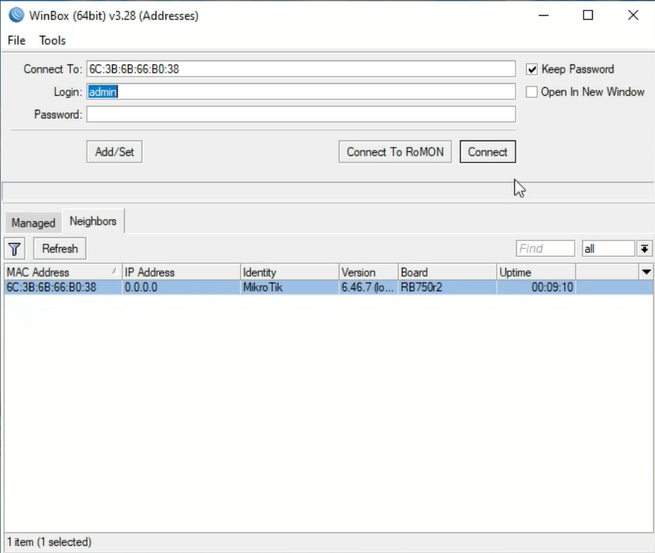
Now your Mikrotik setting will be open then click interfaces then ethernet Rename interfaces enter a new name Wan1 or as u wish.
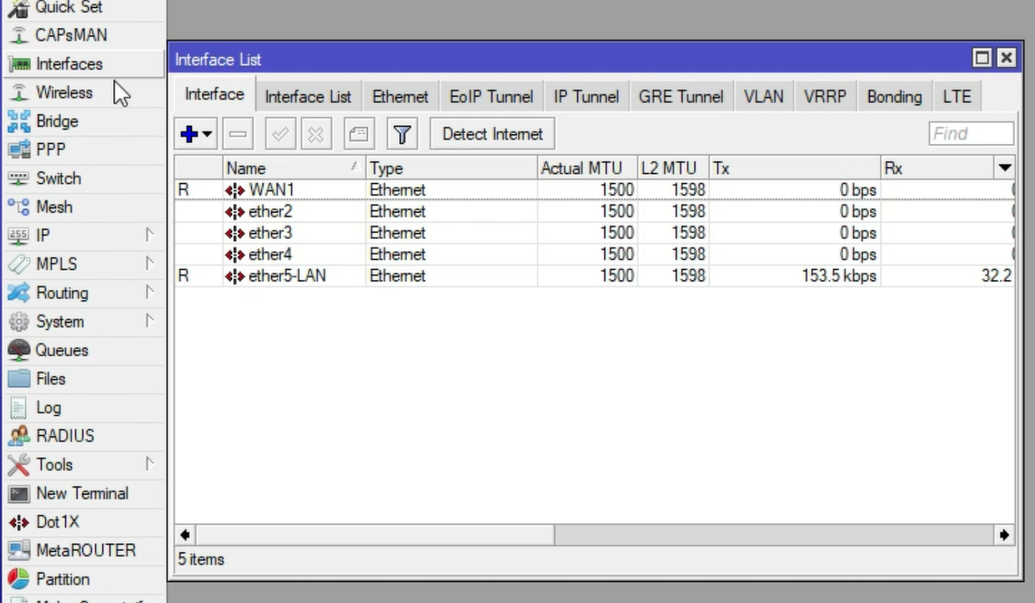
After this, you will go to the vlan tab and create a new vlan by using the plus vlan button. Enter the VLAN name select the VLAN interface as Wan1 and put the vlan id example(1524). Your ISP provider gives u a VLAN id enter your VLAN id and click ok.
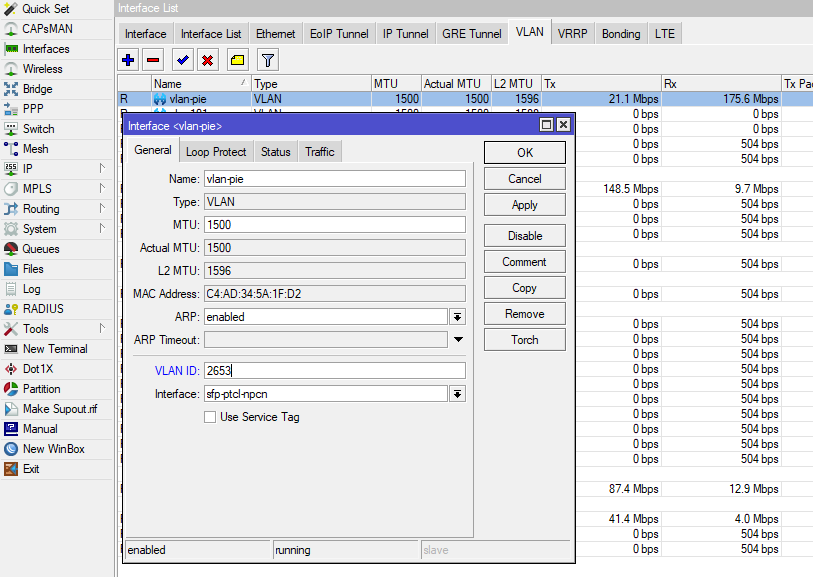
Note: If your ISP provider does not use vlan then skip the vlan setting.
Now go to IP then address click the + button enter the IP address example: 192.168.10.23/24 select interface (vlan you created) then click the apply button the network option will automatically fill.
Note Again: If your internet service provider does not provide internet through Vlan then skip it and select interface WAN1 ( Not Vlan ).
After all please ping your gateway by using the terminal ( ping 192.168.10.12 ) example. If you will receive 0 or 1 ms time your setting will be ok.
Thanks for visiting our site.
Thanks for watching.

Leave a Reply