In this article, we will discuss the best network tools and applications for Android mobile. I have use many application but the best application Network tools. Following image shows the dashboard of app.
The dashboard of this application will show the Local Ip, Gateway External Ip, AND 12 other utilities.
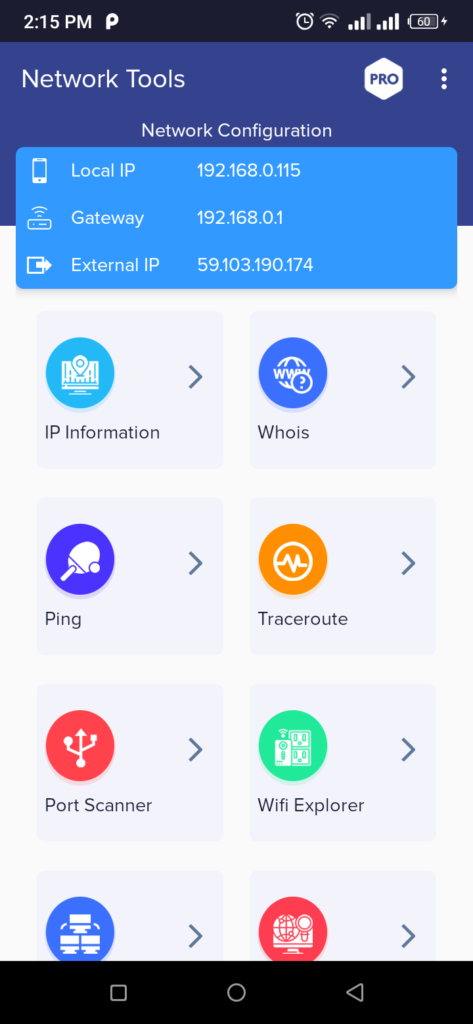
Ip Information:
This IP Information utility will show all Information of the IP address. Such as WiFi signal, Internet speed, Your City, Your Region, Your Country information, Timezone, and Coordinate. Coordinate Like Latitude and Longitude. and other many features such as Host, Internal ip, Wireless adapter Mac Address, Broadcast, Network mask, Gateway, DNS, Wifi Frequency, and your Server Address.
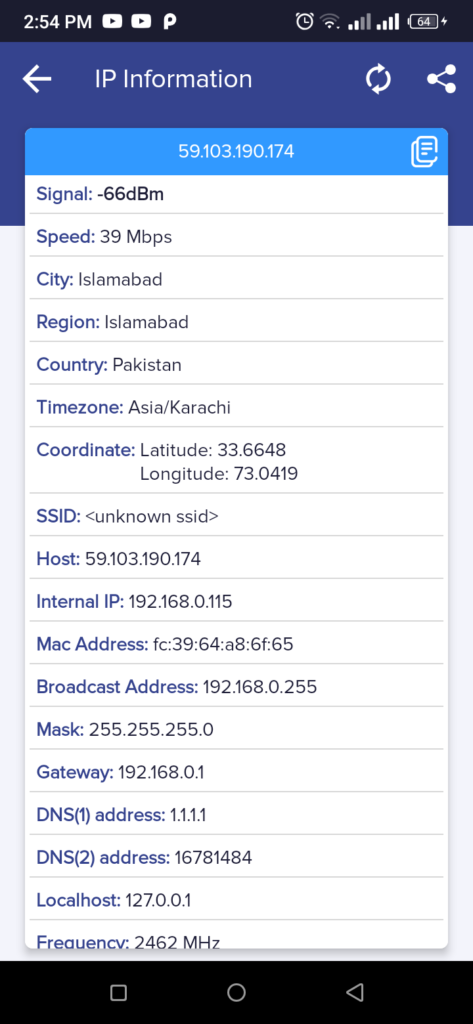
Whois:
This utility is used to find information on host addresses. Enter the host address such as google.com and click the right side arrow. it will show you all the information such as Register domain ID, creation, update, and register date. etc
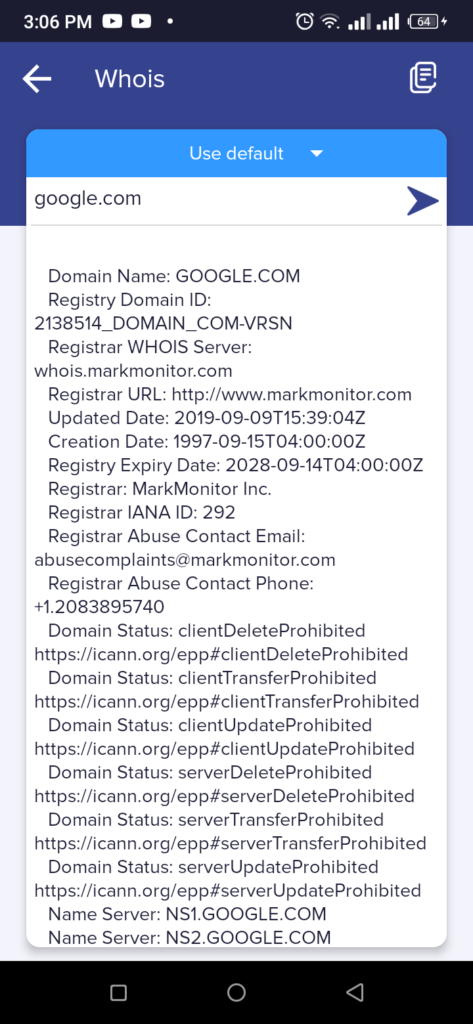
Ping:
This utility is used to troubleshoot your network, ping is used to check response time from your address to destination address. Simply enter your host ip address like 8.8.8.8 and click the go button.
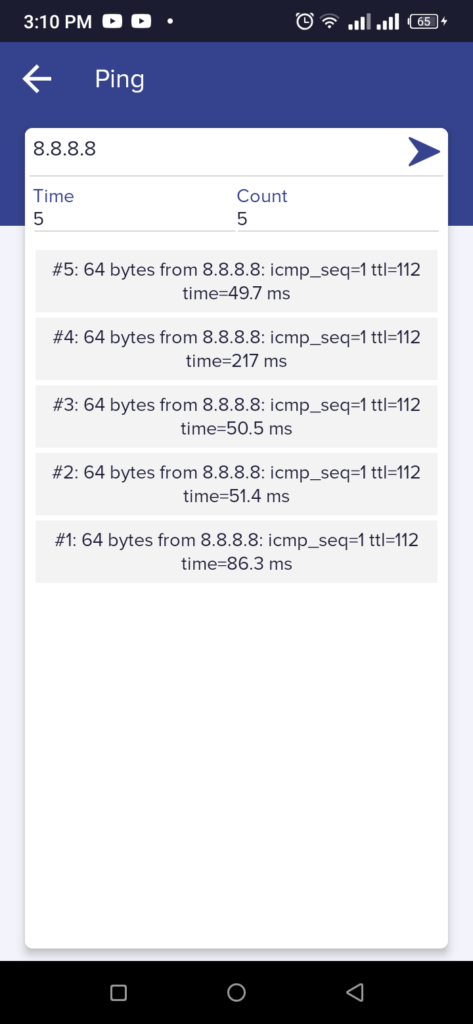
Traceroute:
The Traceroute utility is most usable this utility is used to trace all addresses between your address and to host address. And also give response time for each address. Simply click the traceroute button and enter the host IP such as 8.8.8.8 or www.google.com and click the enter tab.
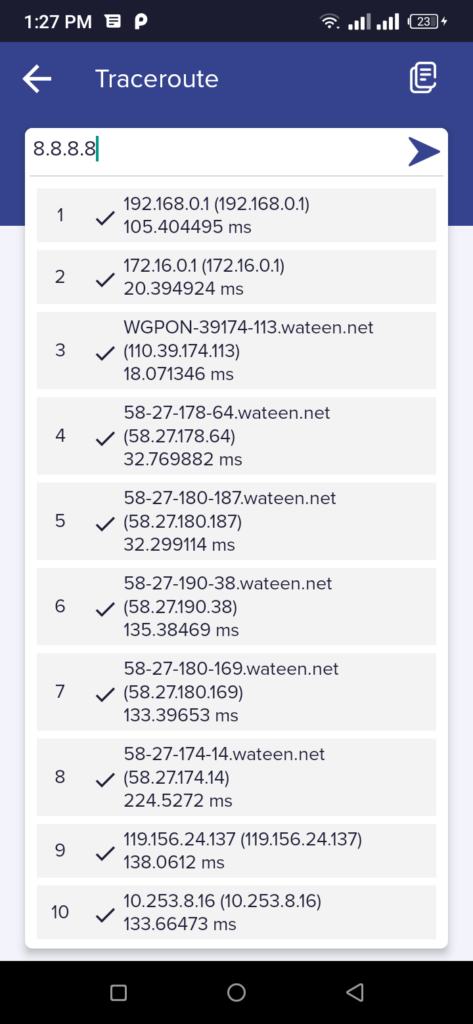
Port Scanner:
A Port scanner is used to scan all usable ports of the host address. Enter your host address and click enter it will show all open ports.
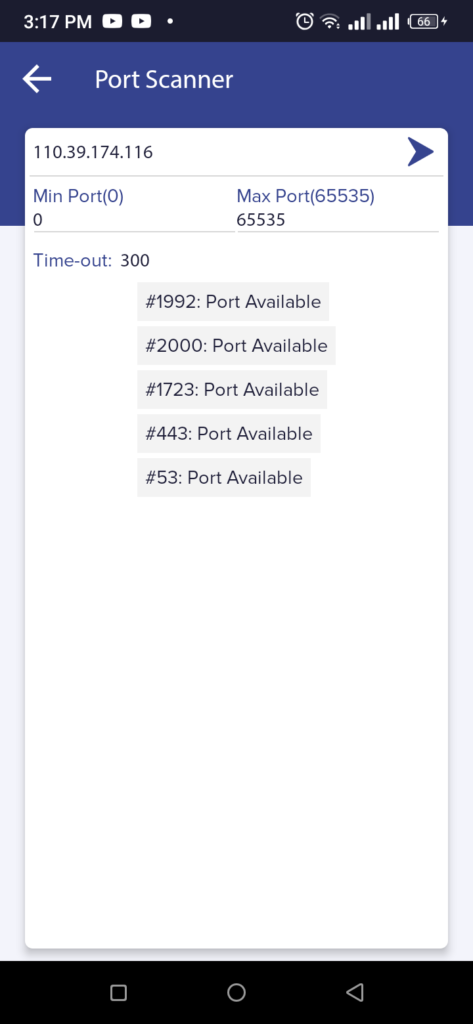
Wifi Explorer:
This utility has five functions Access point information, WIFI Strength, Channel rating, Graph, and Available Best channel. Wi-Fi strength will indicate the Wi-Fi signal in dbm with with graphically meter. The access point function is used to scan all nearby Wi-Fi with its Mac and signal. Channel rating is used to find the best channel for our Wi-Fi. The channel graph will show the nearby Wi-Fi channel graphically.
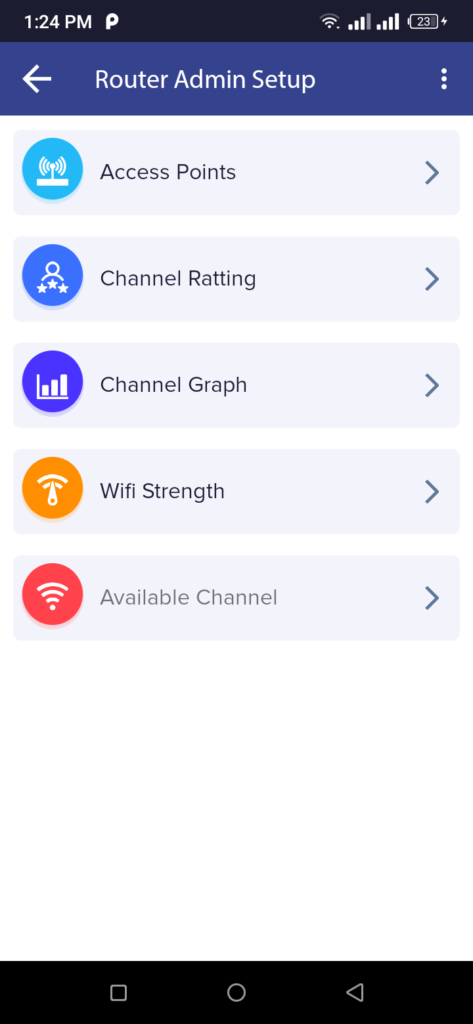
Lan Scanner:
This utility is mostly used to find all devices how connected to our WIFI. If your mobile is connected with other Wi-Fi and you want to find another device or find how many devices connected with Wi-Fi then use this option.

DNS Lookup:
This utility is used to find dns of the host address, enter your host address, and click ok. it will show you DNS.
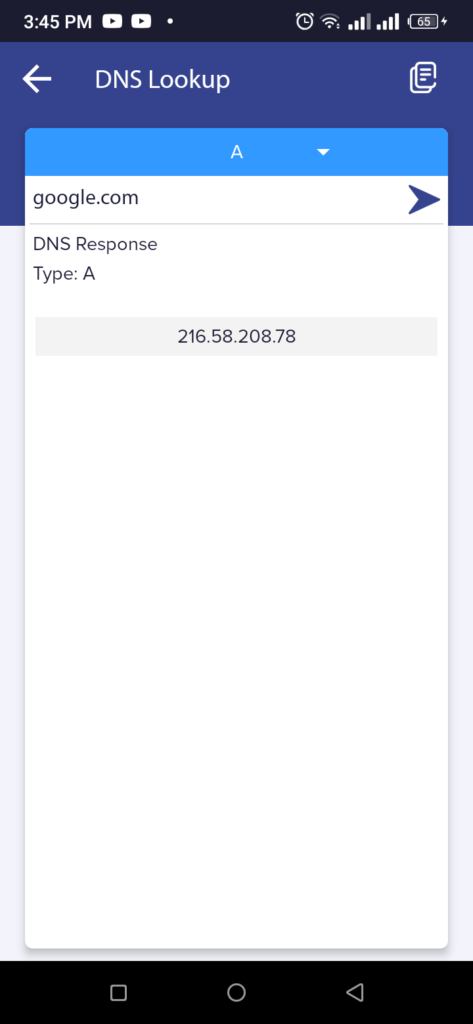
Ip Calculator:
This tool is used to calculate the ipv4 address. it will show you the address range, maximum, addresses, wild card, Ip binary, and Netmask. Simply enter ip address how calculate and click the calculate button.
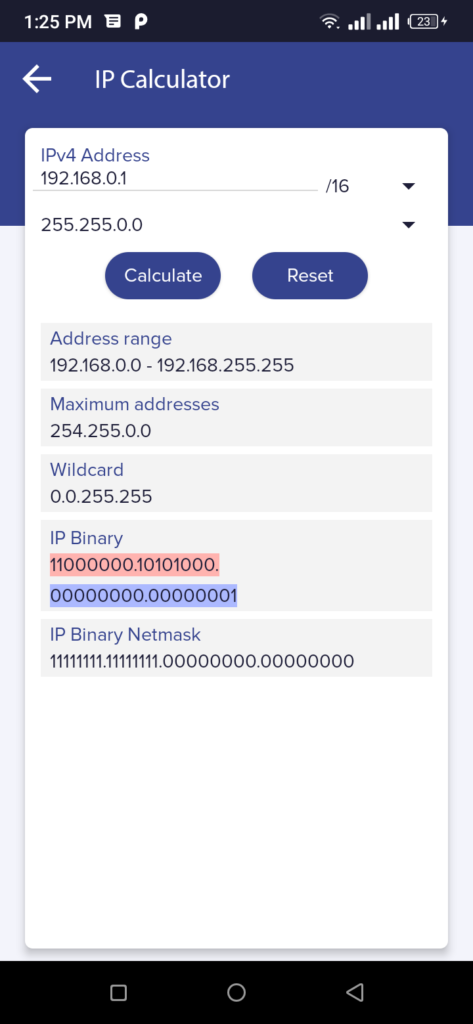
IP Host Converter:
IP host converter is used to convert the Host address to an IP address. for example, enter google com it will be converted into IP address.
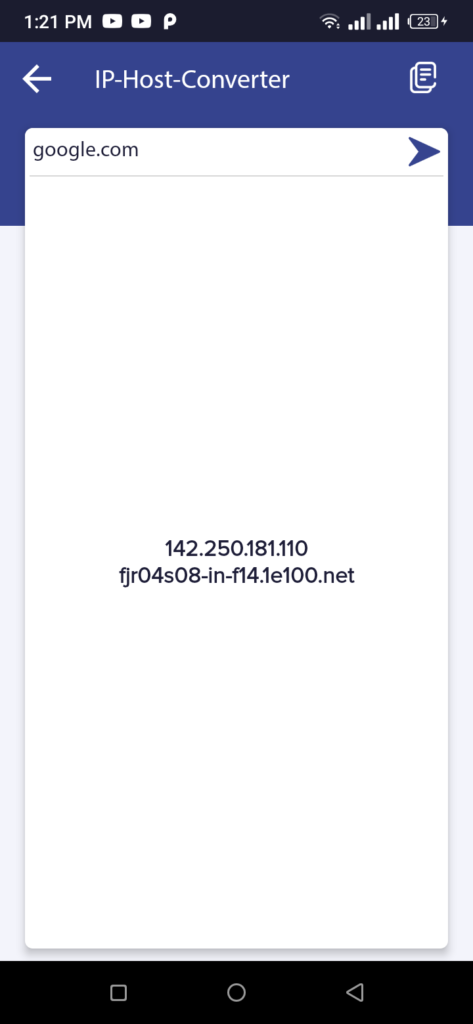
Router Setup :
Router Setup Utility is used to open the router admin panel for configuration. In this utility, we will simply click the icon it will open the router page without ip entering an IP address.
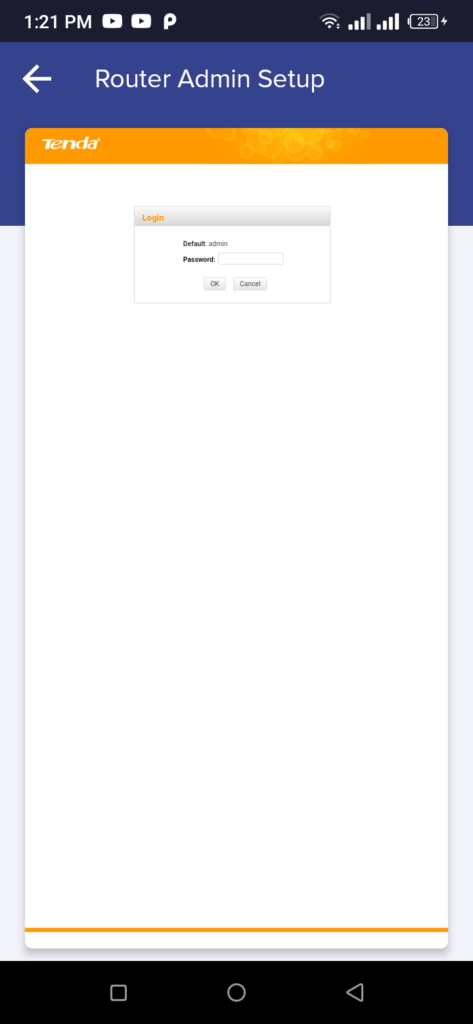
Wifi Signal:
WIFI signal utility is used to find wifi signal, speed, ip, mac, frequency, and channel.
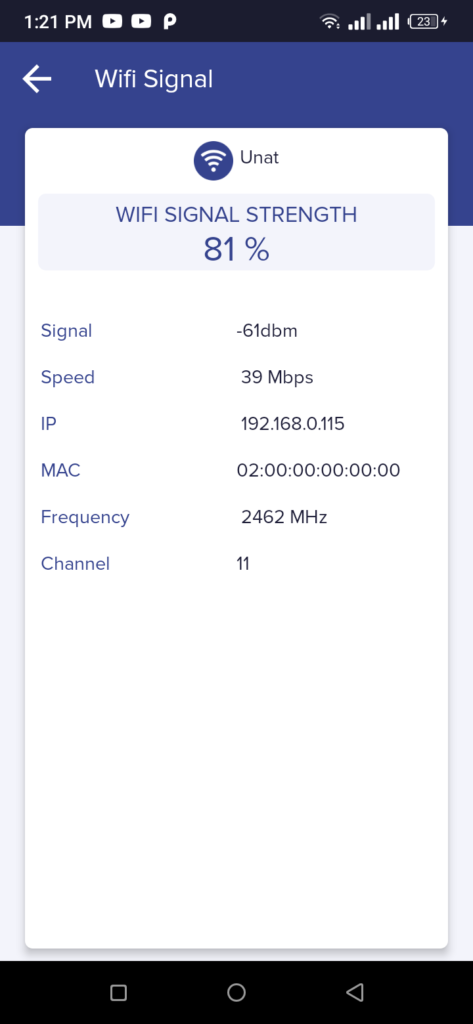

Leave a Reply